click on screenshots to enlarge
A scheduling solution for piano technicians designed by a piano technician

Access your entire customer database & schedule, from anywhere
PianoScheduler is the first and only web-based application for piano service professionals, and is the only system available that gives you complete access to your customers, their service history, and your schedule from any computer with internet access. PianoScheduler is even compatible with the iPhone, so you can have everything at your fingertips just about anywhere.
Share access with multiple users at once
With programs installed on computers, it's difficult if not impossible to keep data synchronized with an assistant or appointment scheduler in a different location. PianoScheduler, however, was designed from the very beginning to support multiple simultaneous users in different locations. Just add someone as a user to your account, and they can login from wherever they like at any time - and all users will see the latest changes as they happen.
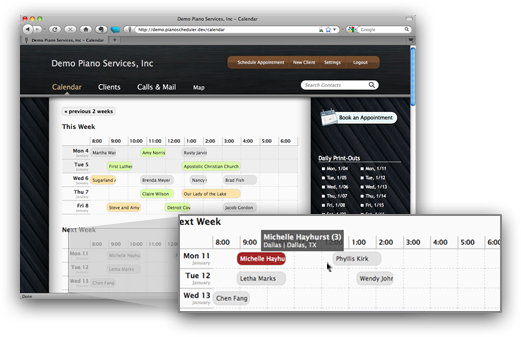
See your entire schedule like never before
The unique multi-week calendar display lets you easily see at a glance exactly where you have appointment openings. By moving your mouse over an existing appointment, you can quickly see basic information about it, or click to see more details and make changes.
Print daily appointment reports
For convenience and efficiency, you can print out a 1-page summary of everything you need for an entire day's appointments, including driving directions, notes, customer name, address, contact information, and appointment time.
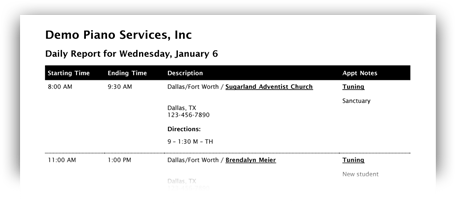

Bank-class security, reliability
If you're using a system to run your entire business, the last thing you want to be concerned about is security and reliability. With PianoScheduler, your data is protected by the same security technologies used by the banking industry. PianoScheduler is developed and operated by a professional internet development & services company, and our redundant servers and disaster recovery plans mean you can rest assured that access to your data is even more safe and reliable than if it was on your home computer.
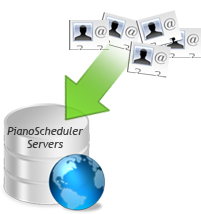
Import your existing data
If you are already using some kind of electronic system for tracking your client data, you don't have to re-enter it into PianoScheduler. You can easily import client data from common Excel or CSV file formats.
For an additional charge, we can convert nearly all of your historical data from programs like PTBiz, ExecuKey and PTools. The complexity of these conversions makes it a manual process, and turnaround is usually 48 hours. If you use an application not listed here and want to know if we can convert from it, please contact us.
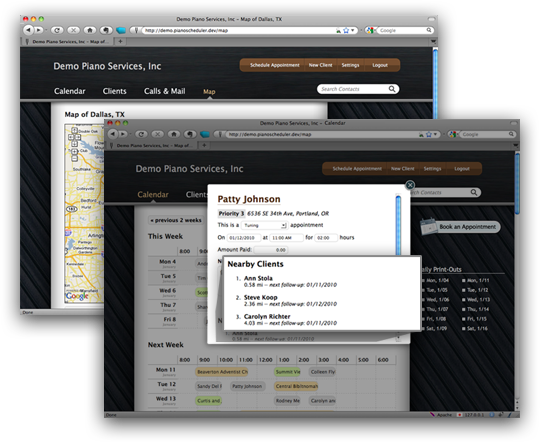
Work smarter, drive less
It's inevitable...you have a client who needs you to come service their piano on a specific day and you weren't planning on being in their area of town. Rather than kill your afternoon for just that one client, PianoScheduler's innovative "Nearby Clients" feature will show you a list of all your other clients in a few mile radius who also need service soon. Now you can schedule more appointments while you're in the neighborhood, and make those long drives for one-off appointments less often.
Piano service professionals know their way around better than almost anyone else. But for those times when an area or neighborhood comes up that you or your appointment scheduler are not familiar with, a handy built-in map will help you get your bearings.
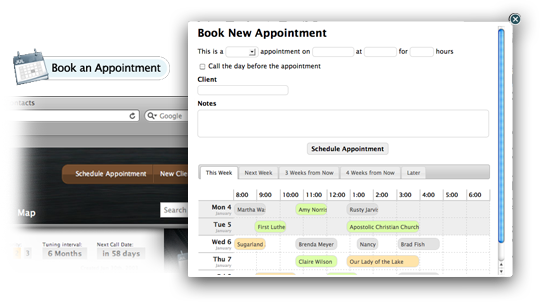
Book an appointment, easily
No matter where in PianoScheduler you are, scheduling an appointment is only one click away. If you create the appointment from a client page, the client name is automatically filled in for you. If you create it from somewhere else, just start typing the client name and it will auto-complete for you, or allow you to create a new client if they aren't in your system yet.
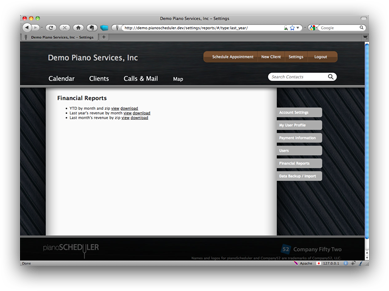
Financial reports to save you time during tax season
Each appointment has a field for you to enter the amount charged for that appointment. You can use this information, coupled with all the other information stored in PianoScheduler, to produce income reports for tax purposes or just for your reference. Available financial reports include monthly, quarterly and annually, with grouping available by county, city or zip code.
Serve your customers better, not just their pianos
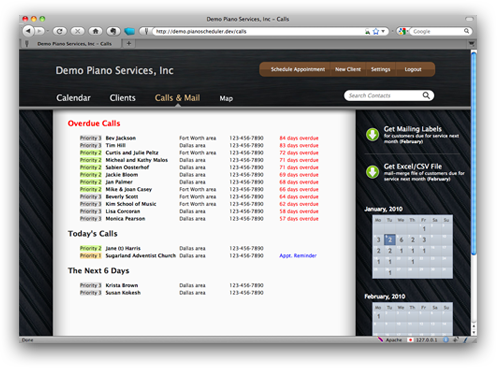
Call reminder lists
One of the most important pieces of PianoScheduler is the automatically generated reminder lists, allowing you to serve your customers by calling them when it's time for their piano to be serviced. Using a follow-up interval and options you set for each client, the "Follow-up" system produces a list each day showing who needs to be called. Your appointment scheduler can work from this list online, or print it out to work offline.
The follow-up system has been carefully designed to make it impossible for a client to slip through the cracks - every client will show up on a reminder list at the right time unless you deliberately exclude them.
Lists include...
- 1 day before service appointment
- Overdue follow-up calls
- Follow-up calls due today
- Follow-up calls due in the next 6 days
Stay in touch with your clients by mail
In addition to phone calls, you may want to mail your clients reminder postcards or periodical newsletters. PianoScheduler makes this easy, producing a variety of customer lists you can download already in Avery label format, or as an Excel/CSV file for use in mail-merge letters or emails.
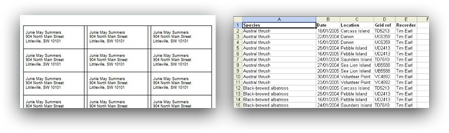

Find or add anyone -- fast
Every single page in the PianoScheduler application has an intelligent quick-search box that allows you to pull up a client by first name, last name, phone number, city or zip code.
When new clients call, you can add them just as quickly - every page has the "New Client" button at the top.
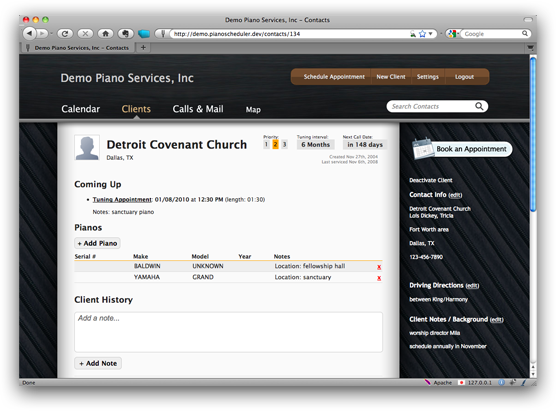
See the entire client relationship history
The 1-page client profile makes it easy to pull up a client when they call (or right before and after an appointment) and see a complete history of previous notes and appointments, or add new ones. This page also includes a list of all the client's pianos, their contact information, and driving directions.
"Best Practices" guides and phone scripts
PianoScheduler is intended to be used as one pivotal tool in an entire system that helps you operate a profitable business using your skill as a piano technician. We provide instructional guides and resources -- including actual suggested follow-up scripts -- to help you effectively incorporate PianoScheduler into your business system based on the "best practices" from several systems used by numerous successful, profitable technicians.